Google Site Kit Plugin
|
Getting your Trinity Audio player ready...
|
A Comprehensive Guide to Boosting Your WordPress Page’s Visibility in Google Search
Google Site Kit is a valuable plugin for any WordPress website owner seeking to enhance their online presence and improve search engine optimization (SEO). This plugin simplifies the process of adding essential Google tools, such as Google Search Console and Google Analytics, to your WordPress site. In this article, we will explore the significance of Google Site Kit and provide a step-by-step guide on how to install and configure it.
Why Use Google Site Kit Plugin?
Google Site Kit offers several benefits that can significantly impact your WordPress site’s performance and visibility in search engines:
Google Search Console Integration
By integrating Google Search Console into your WordPress site using Google Site Kit, you can easily submit your sitemap and monitor your site’s performance in Google search results. This includes tracking indexing status, identifying crawl errors, and optimizing meta tags for better search engine rankings.
Google Analytics Integration
With Google Analytics integration, you can gain insights into user behavior on your site, including traffic sources, demographics, and conversion rates. This data can help you make informed decisions about content creation, marketing strategies, and user experience improvements.
Page Owner Verification
Google Site Kit simplifies the process of verifying your site ownership with Google Search Console by generating an HTML file for easy upload. This verification is crucial for accessing important features like search traffic data and keyword research tools.
Streamlined Configuration
Instead of manually installing each tool separately or using multiple plugins, Google Site Kit consolidates these functionalities into one convenient plugin. This not only saves time but also reduces potential conflicts between plugins.
Real-time Insights
Once configured, you can view real-time analytics data directly from your WordPress dashboard instead of having to visit the separate Google Analytics website or search console interface. This makes it easier to monitor trends and respond quickly to changes in user behavior or search engine rankings.
Installing and Configuring Google Site Kit
To get started with Google Site Kit on your WordPress site:
- Log in to your WordPress admin dashboard and navigate to the Plugins tab in the left sidebar menu. Click “Add New” at the top of the page. In the search bar at the top right corner of the screen, type “Google Site Kit” and press Enter or click “Search Plugins.” Select “Google Site Kit by Googlers” from the list of results (developed by google) and click “Install Now.” Once installed, click “Activate.”
- After activation, go back to the Plugins tab in your dashboard and find “Site Kit by Googlers” in the list of installed plugins. Click on its settings link (usually labeled “Settings”). You may be prompted to authenticate with a new window asking for permission to access your account information; follow these steps carefully according to the instructions provided on screen (you might need a google account). Once authenticated successfully you will be redirected back to your WordPress dashboard where you should see a message confirming successful setup along with some basic statistics about visitors on your site over the last 7 days if available otherwise it will say no data yet as it takes some time for data collection depending on when you installed it .
- Now that everything is set up correctly go back to Settings >Site kit by Googlers >Dashboard tab where you will see all sorts of useful information like number of visitors per day/week/month/all time , location , browser , device type etc . You can also access real-time insights here as well as configure various settings like which data you want displayed on dashboard , what reports do you want sent via email etc .
- To verify ownership with google search console navigate back to Settings >Site kit by Googlers >Search Console tab where you will see an option called ‘Add Property’. Click this button then enter your website URL followed by clicking ‘Continue’. You will then be asked if you want to add a new property or link an existing one; choose accordingly based on whether this is a new or existing site . Follow any additional prompts provided during setup process until successful verification is confirmed .
- Finally go back one more time Settings >Site kit by Googlers >Analytics tab where you will see an option called ‘Connect Account’. Click this button then enter your UA tracking code followed by clicking ‘Continue’. If successful connection is confirmed then analytics data should start appearing within minutes depending on when last data was collected .
- Congratulations! You have now successfully installed and configured Google Site Kit on your WordPress site! With this plugin active , all future updates will be handled automatically so there’s nothing else for you to do except enjoy improved functionality , enhanced SEO capabilities ,and valuable insights into user behavior & search engine performance.
Authoritative References Used:
1) Official Documentation – Google Developers
2) Official Documentation – WordPress
3) WPBeginner

 Previous Post
Previous Post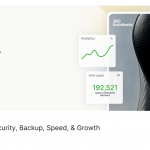 Next Post
Next Post