Mastering Alt Tags: Boosting Accessibility And SEO Through Proper Image Descriptions
|
Getting your Trinity Audio player ready...
|
Mastering Alt Tags: Boosting Accessibility And SEO Through Proper Image Descriptions
In the digital age, where websites serve as the cornerstone of businesses and information dissemination, optimizing content for search engines and ensuring accessibility for all users are paramount. One critical yet often overlooked element that plays a significant role in both these aspects is the alt tag. Short for “alternative text,” alt tags are descriptions added to images within HTML code, providing essential information about the image for users who cannot see it. This blog post will delve into the importance of mastering alt tags, explaining how they boost both accessibility and SEO, and offering best practices for crafting effective image descriptions.
What Are Alt Tags?
Alt tags, short for alternative tags, are descriptions added to images on a webpage. They are primarily used to describe the content and function of an image for those who cannot see it, whether due to visual impairments or because the image fails to load. While alt tags are invisible to the average website visitor, they are a crucial element for screen readers, which convert digital text into spoken word for visually impaired users. Additionally, search engines like Google use alt tags to understand the content of your images, which can improve your website’s ranking in search results.
The Importance of Alt Tags for Accessibility
Accessibility is a critical consideration in web design. The internet is meant to be an inclusive space, and alt tags play a vital role in ensuring that everyone, regardless of ability, can navigate and understand your website. For visually impaired users who rely on screen readers, alt tags provide a textual description of images, allowing them to comprehend visual content that they cannot see.
When alt tags are missing or poorly written, these users miss out on crucial information, leading to a less inclusive experience. Moreover, neglecting accessibility can have legal implications. Many countries have regulations, such as the Americans with Disabilities Act (ADA) in the United States, which require websites to be accessible to all users. Properly implementing alt tags is a straightforward and essential step towards compliance.
Alt Tags and SEO: A Symbiotic Relationship
Beyond accessibility, alt tags also play a significant role in SEO. Search engines like Google cannot “see” images; they rely on alt tags to understand the content and context of visual elements on a page. Well-crafted alt tags can improve your website’s visibility in search engine results, particularly in image searches.
For example, if your website sells handmade jewelry and includes images of your products, using descriptive and relevant alt tags can help your images appear in search results for queries like “handmade silver rings” or “custom gold necklaces.” This not only drives more traffic to your site but also increases the likelihood of conversions.
In addition, alt tags contribute to a better user experience, which is a factor that search engines consider when ranking websites. A well-optimized website that caters to both human visitors and search engines is more likely to rank higher, leading to increased organic traffic.

Best Practices for Writing Alt Tags
Now that we’ve established the importance of alt tags for both accessibility and SEO, let’s dive into some best practices for writing effective alt tags:
- Be Descriptive and Specific: Alt tags should accurately describe the content and purpose of the image. For instance, instead of writing “flower,” you might write “close-up of a red rose in full bloom.”
- Keep It Concise: While it’s important to be descriptive, alt tags should also be concise. Aim for a brief yet informative description, typically between 5-15 words.
- Use Keywords Wisely: Incorporate relevant keywords into your alt tags, but avoid keyword stuffing. The primary goal is to describe the image naturally, while also optimizing for relevant search terms.
- Avoid Redundant Phrases: Phrases like “image of” or “picture of” are unnecessary in alt tags since it’s already clear that the description pertains to an image. Instead, go straight to the description.
- Consider the Context: Think about how the image relates to the surrounding content. The alt tag should provide context that complements the text on the page, enhancing the overall narrative.
- Don’t Skip Decorative Images: Even decorative images that don’t convey crucial information should have alt tags. In these cases, use a brief description or a null alt attribute (alt=””) to indicate that the image is purely decorative. This prevents screen readers from reading out irrelevant information.
Common Mistakes to Avoid
While writing alt tags, it’s easy to make mistakes that could undermine your efforts in both accessibility and SEO. Here are some common pitfalls to watch out for:
- Overloading with Keywords: While it’s tempting to stuff alt tags with keywords, this practice can lead to penalties from search engines and may confuse screen readers. Prioritize clarity and relevance over keyword density.
- Using the Same Alt Tag for Multiple Images: Each image on your website is unique and should have a unique alt tag. Reusing the same alt tag for different images can diminish the user experience and reduce the effectiveness of your SEO strategy.
- Neglecting Alt Tags for Important Images: Images that convey essential information, such as infographics, product photos, or charts, should always have descriptive alt tags. Omitting alt tags for these images can lead to a significant loss of information for visually impaired users and missed SEO opportunities.
Alt tags are more than just a box to check off in your website’s SEO checklist; they are a powerful tool for making your site accessible to everyone and improving its visibility in search engines. By following best practices and avoiding common mistakes, you can create alt tags that serve both purposes effectively. Remember, the goal is to create a web experience that is inclusive, informative, and optimized—alt tags are a small but mighty part of achieving that goal.
For more tips and strategies on how to improve your SEO, visit SEOTips4U.

 Previous Post
Previous Post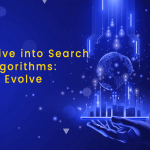 Next Post
Next Post
