Why Choose WordPress Plugin Revive Old Posts
|
Getting your Trinity Audio player ready...
|
In the world of digital marketing and content creation, maintaining an active social media presence is crucial for reaching a wider audience and driving traffic to your website. One effective way to keep your social media accounts engaging and up-to-date is by regularly sharing old posts that are still relevant and valuable to your audience. This is where the WordPress plugin “Revive Old Posts” comes into play, offering a convenient solution for automating the process of resharing your evergreen content on various social media platforms.
Benefits of Using Revive Old Posts
Time-Saving Automation
One of the key advantages of using Revive Old Posts is its automation feature, which allows you to schedule and share your old blog posts on platforms like Twitter, Facebook, LinkedIn, and more without manual intervention. This saves you valuable time that can be better spent on creating new content or engaging with your audience.
Increased Social Media Engagement
By consistently resharing your older posts through Revive Old Posts, you can maintain a steady stream of content on your social media profiles. This not only keeps your accounts active but also encourages user engagement as followers come across valuable content they may have missed before.
Drive Traffic to Your Website
Sharing old posts with relevant information or evergreen content can attract new visitors to your website who may not have seen these posts when they were originally published. This can lead to increased website traffic, improved SEO rankings, and potentially higher conversion rates.
Customization Options
Revive Old Posts offers various customization options that allow you to tailor the way your old posts are shared on social media. You can choose specific categories or tags to reshare, set intervals between posts, customize post formats, add hashtags, and more to align with your branding and marketing strategy.
Analytics and Insights
The plugin provides valuable analytics data that helps you track the performance of your shared posts. You can monitor engagement metrics such as likes, shares, clicks, and reach to understand which types of content resonate best with your audience and optimize your social media strategy accordingly.
Advice for Beginners
For beginners looking to leverage the power of Revive Old Posts for their WordPress website, here are some tips to get started:
- Install and Configure the Plugin: Begin by installing the Revive Old Posts plugin from the WordPress repository and follow the setup wizard to configure the plugin settings according to your preferences.
- Create a Posting Schedule: Define a posting schedule that aligns with your content strategy and audience preferences. Consider factors such as peak engagement times, frequency of posting, and variety in content types.
- Optimize Your Content: Before resharing old posts, review them for relevance and accuracy. Make any necessary updates or edits to ensure that the content remains valuable and informative for your audience.
- Monitor Performance: Regularly monitor the performance of your shared posts using the analytics provided by Revive Old Posts. Pay attention to engagement metrics and adjust your sharing strategy based on insights gained from the data.
- Experiment with Different Settings: Don’t be afraid to experiment with different settings within the plugin to find what works best for your website and social media accounts. Test different posting frequencies, formats, and hashtags to optimize engagement.
In conclusion, choosing the WordPress plugin Revive Old Posts can significantly benefit website owners by saving time through automation, increasing social media engagement, driving traffic to their site, offering customization options, providing analytics insights, among other advantages. By following best practices and utilizing the features of this plugin effectively, beginners can enhance their social media presence and maximize the reach of their evergreen content.

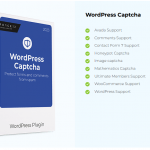 Previous Post
Previous Post Next Post
Next Post