WordPress Plugin FORGE 12 Spam Protection
|
Getting your Trinity Audio player ready...
|
Why Choose WordPress Plugin FORGE 12 Spam Protection?
WordPress is one of the most popular content management systems (CMS) in the world, powering millions of websites across various industries. One of the key reasons for its popularity is the extensive range of plugins available that enhance its functionality and security. When it comes to spam protection, FORGE 12 stands out as a reliable and effective plugin that can help website owners combat unwanted spam.
Benefits of Using FORGE 12 Spam Protection
Spam can be a significant nuisance for website owners, leading to a decrease in user experience and potentially harming a site’s reputation. By utilizing the FORGE 12 plugin, website owners can enjoy several benefits:
- Advanced Spam Filtering: FORGE 12 utilizes advanced algorithms to filter out spam comments, form submissions, and other malicious content effectively.
- Customizable Settings: The plugin offers customizable settings that allow users to tailor the spam protection measures according to their specific needs.
- Real-Time Monitoring: FORGE 12 provides real-time monitoring of incoming content, enabling quick detection and mitigation of spam attacks.
- User-Friendly Interface: The plugin features an intuitive interface that makes it easy for beginners to set up and manage spam protection without extensive technical knowledge.
Advice for Beginners
For those new to managing websites or using WordPress plugins, implementing spam protection may seem daunting at first. However, with FORGE 12, beginners can follow these simple steps to enhance their website’s security:
- Installation: Begin by installing the FORGE 12 plugin from the WordPress repository or through manual upload.
- Activation: Once installed, activate the plugin and navigate to its settings page within the WordPress dashboard.
- Configuration: Customize the spam protection settings based on your preferences and website requirements.
- Regular Updates: Ensure that you keep the plugin updated to benefit from the latest security enhancements and features.
- Monitoring: Regularly monitor the plugin’s performance and adjust settings as needed to maintain optimal spam protection.
By following these steps and leveraging the capabilities of FORGE 12, beginners can effectively safeguard their websites against spam attacks while providing a seamless user experience for visitors.
Choosing the right spam protection solution is crucial for maintaining a secure and reputable online presence. With its advanced features, customizable settings, and user-friendly interface, FORGE 12 emerges as a top choice for WordPress users looking to combat spam effectively. By following best practices and leveraging the benefits of this powerful plugin, website owners can enhance their security posture and focus on delivering valuable content to their audience.

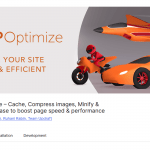 Previous Post
Previous Post Next Post
Next Post